由于我们所购买的vps一般都是廉价机器,所以对于某些流媒体或者风控比较严格的网站可能无法访问,于是我们需要一些特殊手段来让我们的线路支持访问
教程文档
操作系统 Ubuntu
准备一台安装x-ui的vps
检测是否解锁奈飞:
项目地址:https://github.com/sjlleo/netflix-verify
下载检测解锁程序
wget -O nf https://github.com/sjlleo/netflix-verify/releases/download/v3.1.0/nf_linux_amd64 && chmod +x nf执行
./nf通过代理执行
./nf -proxy socks5://127.0.0.1:30000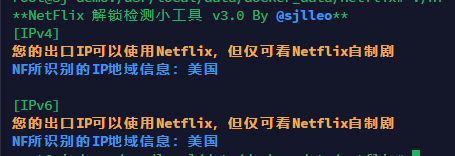
检测是否解锁openai
bash <(curl -Ls https://cpp.li/openai)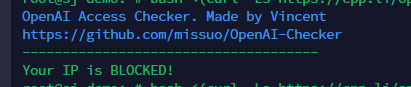
安装WARP:
官方教程
https://pkg.cloudflareclient.com/install
官方客户端不支持arm架构VPS
安装WARP仓库GPG 密钥:
curl https://pkg.cloudflareclient.com/pubkey.gpg | sudo gpg --yes --dearmor --output /usr/share/keyrings/cloudflare-warp-archive-keyring.gpg 添加WARP源
echo "deb [arch=amd64 signed-by=/usr/share/keyrings/cloudflare-warp-archive-keyring.gpg] https://pkg.cloudflareclient.com/ $(lsb_release -cs) main" | sudo tee /etc/apt/sources.list.d/cloudflare-client.list更新APT缓存
apt update 安装WARP
apt install cloudflare-warp注册WARP
warp-cli register 设置为代理模式(一定要先设置)
warp-cli set-mode proxy 连接WARP
warp-cli connect查询代理后的IP地址
curl ifconfig.me --proxy socks5://127.0.0.1:40000xray 完整配置模版
{
"api": {
"services": [
"HandlerService",
"LoggerService",
"StatsService"
],
"tag": "api"
},
"inbounds": [
{
"listen": "127.0.0.1",
"port": 62789,
"protocol": "dokodemo-door",
"settings": {
"address": "127.0.0.1"
},
"tag": "api"
}
],
"outbounds": [
{
"protocol": "freedom",
"settings": {}
},
{
"tag": "warp_proxy",
"protocol": "socks",
"settings": {
"servers": [
{
"address": "127.0.0.1",
"port": 40000
}
]
}
},
{
"protocol": "blackhole",
"settings": {},
"tag": "blocked"
}
],
"policy": {
"system": {
"statsInboundDownlink": true,
"statsInboundUplink": true
}
},
"routing": {
"rules": [
{
"type": "field",
"outboundTag": "warp_proxy",
"domain": [
"geosite:netflix",
"geosite:disney",
"geosite:spotify",
"geosite:openai"
]
},
{
"inboundTag": [
"api"
],
"outboundTag": "api",
"type": "field"
},
{
"ip": [
"geoip:private"
],
"outboundTag": "blocked",
"type": "field"
},
{
"outboundTag": "blocked",
"protocol": [
"bittorrent"
],
"type": "field"
}
]
},
"stats": {}
}warp解锁奈飞(WireGuard 网络接口模式)
项目地址:https://p3terx.com/archives/cloudflare-warp-configuration-script.html
自动配置 WARP WireGuard 双栈全局网络
bash <(curl -fsSL git.io/warp.sh) d 自动配置 WARP WireGuard IPv4 网络
bash <(curl -fsSL git.io/warp.sh) 4自动配置 WARP WireGuard IPv6 网络
bash <(curl -fsSL git.io/warp.sh) 6Cloudflare WARP 一键配置脚本 功能菜单
bash <(curl -fsSL git.io/warp.sh) menuwarp使用一段时间后发现进程warp-svc有些机器会逐渐增加内存,好像是一个BUG,只能使用定时任务去清理
安装cron
apt-get install cron启动cron
service cron start查看状态
service cron status设置定时任务
(crontab -l ; echo '0 */1 * * * systemctl restart warp-svc' ) | crontab -